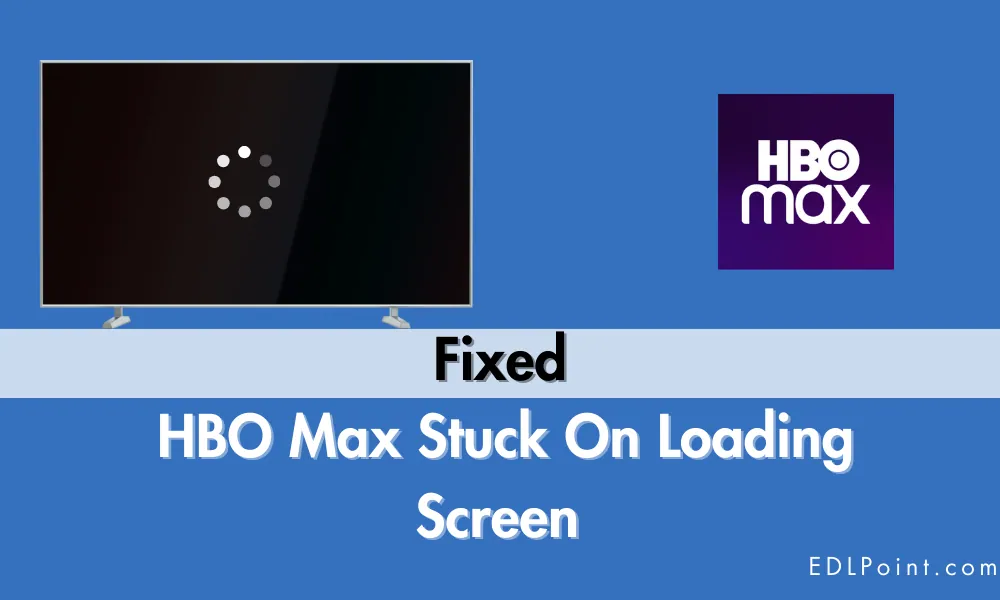
Is your HBO MAX stuck on the loading screen? And you’ve no idea what to do at this point?
I know the level of frustration as I’ve also gone through this situation.
In this, I’ve shared all the possible reasons that are causing HBO Max to get stuck on the loading screen.
I’ve also shared their solutions as well. So, without further ado! Let’s get started and get HBO Max back to normal in no time.
If you’re in a hurry, then here, I’ve shared below all the solutions you can do to fix if your BO Max is stopped at the loading screen-
- Ensure You’ve a Good Internet Connection
- Relaunch HBO Max
- Update the HBO Max app
- Restart Your Device
- Reinstall HBO Max
- Disable The VPN
- Check HBO Max Server Status
Now let’s get into details if you still have no idea how to perform these solutions.
In previous post, we shared lots of HBO Max free premium accounts and passwords. Today we’re going to discuss how you can fix if HBO Max isn’t working and stuck on the loading screen.
Fix 01: Ensure You have a Good Internet Connection
If your HBO Max is stuck on the infinite loading screen, the first and foremost thing you should do is check the speed of your Internet connection.
If your Internet speed is slow, you can face an infinite loading screen with all streaming apps, not just with HBO Max.
So before trying anything, first check your Internet connection speed and make sure it is enough for streaming apps.
You can check your Intenet speed using Speedtest.net. If your Internet Speed is not enough, contact your ISP provider or upgrade your plan.
Fix 02: Relaunch HBO Max
Sometimes a glitch or bug in the Device can prevent HBO Max from booting successfully. To fix it, just close HBO Max/ browser and open it again.
It helps the system to refresh its settings and start again from scratch. Try it before moving to the next solution.
Fix 03: Update the HBO Max app and device.
If you’re using an outdated version of HBO Max, you can face this issue. So, it’s better to keep your HBO Max up to date to avoid any type of issue.
And if your Device is running on an old OS, you can encounter many issues. It is good to keep your device firmware and HBO Max up to date.
If you don’t know how to check if your HBO Max is up-to-date or not, fret not! Just follow these steps-
How To Update HBO Max in iOS
- First of all, Open the “App Store”
- Navigate to the “Profile” button and click on it.
- Scroll down to the “Update All” button. This will update all apps to the latest version. (If you want to update only HBO Max, just find the HBO Max from the list and click on the “Update” button.)
- That’s it if it is working or not.
How To Update HBO Max on Android
If you’re using HBO Max on an Android device, follow these steps to update HBO Max-
- First of all, Open the “Google Play Store” app.
- Locate the profile icon at the top right corner and click on it.
- Click on Manage Apps & Device.
- Now, all the apps with an update available labeled as “Update available” will appear.
- Now search for HBO Max and click on “Update.”
Fix 04: Restart Your Device
If HBO Max is stuck on the loading screen, you can face this problem due to a temporary system glitch or bug.
You can fix this problem just rebooting/restarting your Device. Restarting the Device eliminates all the temporary glitches or bugs, and it makes the system start from scratch.
Try it and check if it works or not before moving to the next solution.
Fix 05: Reinstall HBO Max
If you’ve accidentally deleted some of the files of HBO Max, you can confront an infinite loading screen while opening the HBO Max app.
Sometimes, files can get corrupted automatically; you can also face a loading screen in this case.
Follow these steps to fix it-
- First of all, Uninstall the HBO Max from your Device.
- Now, reboot your Device.
- Go to the App Store/ Play Store and install HBO Max.
- After Installing, Open the app and log in to your account.
- Now, try to stream your favorite content and check if it works.
Fix 06: Disable The VPN
Although everyone loves VPN, with the help of a VPN, you can access your favorite content from outside your country.
But do you know streaming companies hate it because streaming companies use the data they collect from certain countries to produce and develop the right content for them?
Fix 07: Check HBO Max Server Status
If HBO Max isn’t loading and is stuck on the infinite loading screen, it might be an HBO Max server problem.
If there is any outage in the HBO Max server, the streaming service may fail to work properly.
To check it, you can use isitdown.com, or you can also follow HBO Max’s official social media handles.
Generally, they update it on their social media handles if there is any outage in their server.
In this case, you can’t do anything to fix it; you just need to wait patiently until their developers fix it.
That’s it, guys! In this post, we discussed how you can fix HBO Max if it is stuck on the loading screen. I hope you’ve fixed it.
If you’ve any problems/queries regarding this post, let me know in the comment section.