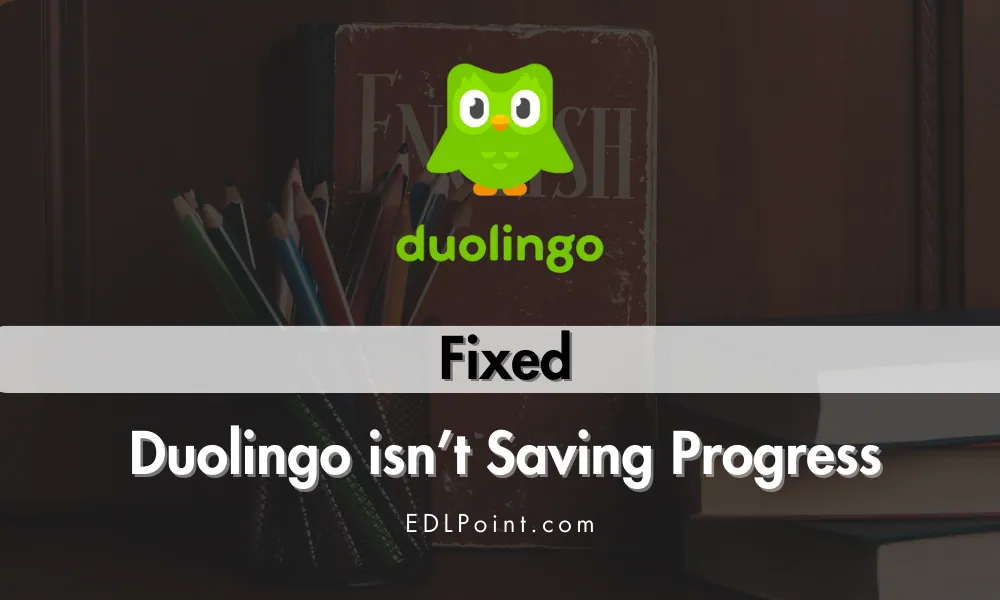
So you just find out that Duolingo isn’t saving your progress.
I know that feeling of regret as I’ve faced this issue. After completing your daily tasks, as you check your progress, and notice there is no progress. I know that feeling of frustration and concern.
But as you’re here, you’re going to find ease.
I’ve shared that all the issues caused Duolingo not to save your progress. And how you’re going to fix them up.
But before that, you can also check out Duolingo Invite links and promo codes.
Below, I’ve listed all the possible reasons and fixes if Duolingo is not saving your progress in Android or iOS.
- Restart Duolingo
- Check Duolingo’s servers
- The App’s cache is corrupted
- Check Duolingo Update
Now, let’s break it down.
Fix 01: Restart Duolingo
Sometimes, any glitch in your device can hinder Duolingo from functioning properly. So this is the basic step; you should try to restart Duolingo.
After restarting, try to complete one task and check if it is saving your progress or not.
If the issue is still there, move on to the second step.
Fix 02: Check Duolingo’s servers
The second step is to check that Duolingo’s servers are up, not down. If you know how to check, you can skip this step.
If Duolingo’s servers are down, you may face various types of errors in your applications.
If Duolingo isn’t counting your progress, this can also happen due to Duolingo’s servers are down.
If you want to know if Duolingo’s servers are down or not, below, I’ve shared two ways to check it.
By using Isitdownrightnow.com
- Go to isitdownrightnow.com
- Put the duolingo.com in the search box.
- Wait until a graphical presentation looking like the below image appears.
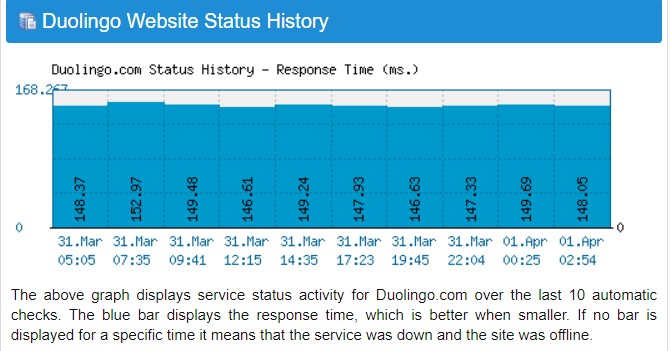
- It will also show if the site is down or not.

Check Social Media Handles
If Duolingo’s server is down, they will also notify their user through various social media handles like X, Instagram, etc.
So don’t forget to follow their official social media handles to be notified about all the happenings.
Fix 03: The App’s cache is corrupted.
Every App stores your data when you visit it so that it can load it faster on your next visit.
Sometimes, this cached data does not work as it should due to a bug or a glitch. This can also be a reason why your Duolingo is not saving your progress on your device.
To fix it, you’ll have to clear Duolingo’s cached data from your device. If you don’t know how to do it, follow these steps-
- Open the Settings App.
- Navigate to the App Management.
- Scroll down to the Duolingo.
- Select Storage Usage.
- Select Clear Cache.
Now open your Duolingo app and check if it is properly working or not.
Fix 04: Check Duolingo Update
As you know, Duolingo is an education-based learning platform, and they are expanding their courses and levels continuously.
So when they release any update, they have added lots of courses and levels; these also include the lessons you’re already learning from.
And if you’ve activated automatic updating in your device, then your Duolingo will update itself automatically as it releases.
Then, your rank might downgrade due to the expansion of the course. This might create an illusion. So keep this in mind.
Conclusion
So that’s how you can fix your Duolingo if it is not saving your progress. I hope now you’ve all the answers to why your Duolingo isn’t working and how you can fix it.
If you’ve any queries regarding this post, let me know in the comment section.