How To Enable Object Eraser Tool in Samsung Galaxy Devices With One UI5
In this post, we have shared how you can enable the object eraser tool on your Samsung device, even if it is unavailable on your device.
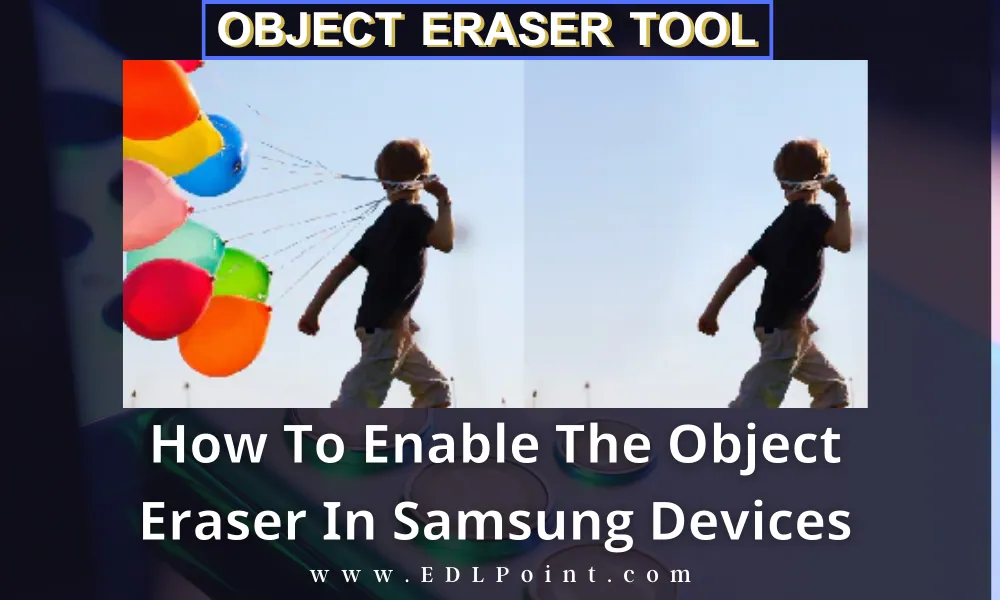
Samsung One UI5 Object Eraser Tool
As you know, Samsung is rolling out One UI 5 updates based on Android 13 OS. In this update, Samsung has added many mind-blowing features. One of them is Object Eraser Tool. However, this feature is not available for all Samsung devices.
But in this, we are going to solve this problem; we have shared a step-by-step process on how you can enable it on your device.
We have tested it; This tool (Object Eraser Tool) works on Samsung M52, M53, A52s 5G, M32, F22, A51, A52, A23, A71, & F62.
Object Eraser Tool For Samsung Download
| File Name | Object Eraser Tool.zip |
| Size | 101 MB |
| Password | estechno |
| Join Us Now | Telegram |
How To Enable Object Eraser Tool in Samsung
Do you want to quickly remove objects, people or anything else in your pictures without downloading a range of third-party applications? Simply enable Object Eraser in your Gallery app to begin editing your Photos. Follow the below guide for step-by-step instructions.
- First of All, you will need to uninstall updates of Photo Editor. To uninstall updates, Go to Settings > Apps > Photo Editor.
- Click on the three dots in the right corner and select Uninstall Updates.
- Now download the Object Eraser Tool by clicking on the below link.
- Extract it. After extraction, there will be four apk files-Photo Editor, Object Eraser Tool, Shadow Eraser and Reflection Eraser.
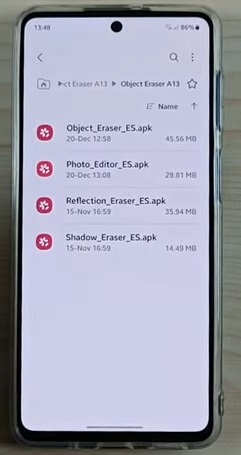
- Install all the Apps one by one.
- That’s it.
- Now Object Eraser tool has been installed in your Photo Editor.
- Open any picture in edit mode; click on the three dots in the bottom right corner. You will see Object Eraser Tool. Just click on it and select the area you want to remove.
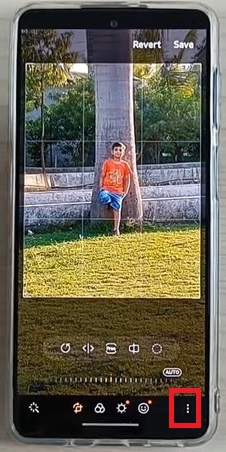
Conclusion
This article helps you in installing Object Eraser Tool on Your Samsung Device. If you face any issues, let me know in the comment section. I’ll try to help you as soon as possible.